Microsoft Patch Tuesday Fixes Annoying LSASS Crashes on Windows Server
1)Good News for Windows Server Admins: Patch Tuesday Fixes Annoying LSASS Crashes
In this article we will tell you in simple language that Microsoft rolled out the June 2024 Patch Tuesday updates, which added much-needed security fixes and bug squashes to Windows Server 2019 and 2022. LSASS caused crashes and server reboots after the April 2024 updates. In this post, we'll go over the important details about these new updates, KB5039227 for Windows Server 2022 and KB5039217 for Windows Server 2019, and how they'll help keep your servers running smoothly.
2)What is LSASS and Why Does it Crashing Matter?
Let's start with a quick explanation of LSASS (Local Security Authority Subsystem Service). This important Windows service is responsible for authenticating users logging in to your domain or local machine. You should know that it also enforces security policies and manages access tokens. When LSASS crashes, it can cause a range of problems, including:
- Server instability: A crashed LSASS process can cause your server to become unresponsive or restart unexpectedly.
- Login failures: Since LSASS is responsible for user authentication, crashes can prevent users from logging in completely.
- Security vulnerabilities: A compromised LSASS process can leave your server vulnerable to unauthorized access.
4)New Updates Address April's Woes: Patching the LSASS Crash Bug
The April 2024 updates for Windows Server introduced a bug that caused LSASS to crash on some systems. You should be aware that this may lead to server instability, login failure, and other security concerns. Fortunately, the June 2024 Patch Tuesday updates, specifically KB5039227 for Windows Server 2022 and KB5039217 for Windows Server 2019, address this specific issue.
These updates include a fix that resolves an issue that caused LSASS to crash. Once installed, you should no longer experience these crashes and related issues.
IMPORTANT NOTE:
Although Microsoft does not list any known issues with these updates, it is always a recommended practice to create a system restore point before installing any major updates. This allows you to roll back the update in case of unexpected problems.
5)Beyond the LSASS Fix: Additional Features and Bug Fixes in KB5039227 and KB5039217
The June 2024 Patch Tuesday updates offer more than just LSASS crash fixes. You should be aware that these cumulative updates include several additional security patches and bug fixes for both Windows Server 2019 and 2022.
Here are some of the noteworthy additions in KB5039227 for Windows Server 2022:
- Security patches: These updates address 51 vulnerabilities in various Windows components, improving your server's overall security posture.
- SMB over QUIC client certificate authentication: This new feature allows administrators to restrict SMB access to QUIC servers using client certificates.
- Fix for Outlook and OneNote search: This update fixes an issue that prevented the search functionality in Outlook and OneNote from working correctly.
While KB5039217 for Windows Server 2019 includes an important LSASS crash fix, it does not include additional features found in the Windows Server 2022 update.
6)Keeping Your Windows Servers Up-to-Date: Why Patching Matters
Patch Tuesday updates are essential to maintaining the security and stability of your Windows Server environment. You should be aware that these updates address known vulnerabilities that attackers could exploit to gain unauthorized access to your system. Additionally, they often include bug fixes that can improve performance and fix compatibility issues.
By installing the June 2024 Patch Tuesday updates, you can ensure that your Windows servers are protected against the latest threats and take advantage of the bug fixes and improvements included in these updates. Most importantly, remember, a secure and stable server environment is critical to smooth business operations.
7)CONCLUSION
This article concludes that the June 2024 Patch Tuesday updates are a welcome relief for Windows Server administrators struggling with LSASS crashes. You should know that these updates not only address this critical issue, but also provide a range of additional security patches and bug fixes. By keeping your Windows servers up-to-date with the latest patches, you can ensure a secure and stable server environment for your organization. Now how did you like this article, you must tell us through feedback in the comments. Because this is my hard work. I will be very happy for your positive reply. Now let me know if you liked the content.
IMPORTANT NOTE:
RELATED ARTICLE
- Microsoft released a Defender update for Windows 10/11/server install images
- How to Fix Your Windows 11 Profile Pic KB5036893 Bug:
ABOUT THE AUTHOR
Content Writer, Technical Marketer,
Affiliate Marketer, Webmaster.
Read More: About this Author +

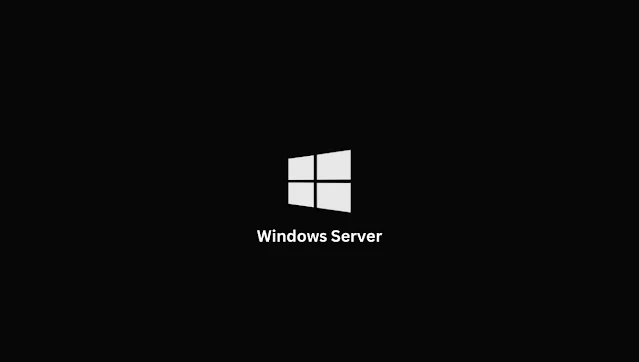

No comments